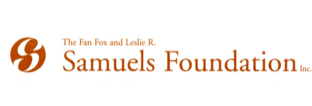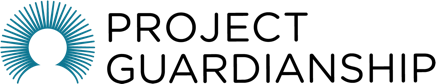This is an example page utilizing the Webform module.
The form below can be configured here.
By navigating to Structure -> Webforms in the admin menu you can view and manage all defined webforms.
Any webform can be added to any page as a block by going to Structure -> Block layout and clicking Place block next to the Content region. The block visibility should be limited to only a certain pages through the block settings; otherwise the block will show up on every page of the site.
All form auto-responders can be customized in webform settings under Email / Handlers.
In order to redirect all emails from this staging site to your email address please change current "Email Redirection" email to your own here.